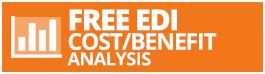New Integrators
Get Integrated
DataTrans Solutions’ NEW Integrators act as a translation program and allows seamless integration with our WebEDI Solution. This saves you time, money and virtually eliminates the need for manual data entry.

Purpose:
Direct integration between Quickbooks and WebEDI eliminating the need to understand EDI or data integration. Quickbooks Integrator acts as a translation program between QB and WebEDI.
Functionality:
DTS’ Quickbooks Integrator (QBI) was designed to integrate POs and invoices exchanged between suppliers and trading partners. QBI allow customers to integrate POs directly from WebEDI to Quickbooks desktop and integrate invoices from Quickbooks to WebEDI. QBI’s control panel provide customers with an interface to associate Partners and Items in WebEDI with those in QB. QBI’s Inbound and Outbound processes can be executed manually or schedule to run automatically.
Document Types (Transactions Sets) Supported:
- Purchase Order (850)
- Invoice (810)

Purpose:
Sync tracking numbers in Fedex’s system onto ASNs in WebEDI and auto-generate Fedex labels. This reduces manual entry and provides a more seamless process for the DTS/Fedex customers.
Functionality:
DTS Fedex Integrator was designed to communicate directly with Fedex Web service API, syncing tracking numbers from the Fedex system onto the ASNs in WebEDI. This reduces manually entry by the customer. The DTS Fedex Integrator provides an interface for customers to enter shipping info (carton weight, height, etc) which is sent to Fedex’s Web services to auto-generate a Fedex label. This label is created in real-time and is emailed to the customer to be printed.

Purpose:
Sync tracking numbers in UPS system onto ASNs in WebEDI and auto-generate UPS labels. This reduces manual entry and provides a more seamless process for the DTS/UPS customers.
Functionality:
UPS does not support a direct API connection like the FedEx integration, so instead we have an import/export XML functionality built into WebEDI. Customer will create their ASN, and then export the data from the ASN into an XML file, importing that XML file into UPS. UPS will then provide a separate XML file in response that the customer will import into WebEDI, and WebEDI will auto populate the UPS tracking # into the ASN form. Multiple ASN’s can be handled at once.
Anything that exceeds the scope of these Integrator described above should be considered billable.